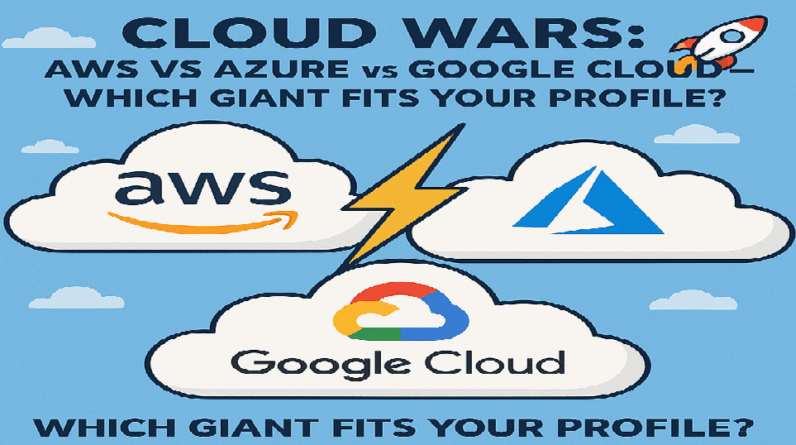Image From : vpswala.org
Have you ever imagined your website suddenly going offline? Traffic spikes unnaturally, your server slows to a crawl, and then your site crashes completely. These are all signs of a DDoS (Distributed Denial-of-Service) attack.
This type of attack isn’t just a nuisance; it can cost your business financially, harm your reputation, and frustrate your customers. The good news is, you don’t have to be defenseless. Protecting your website from a DDoS attack starts with choosing the right hosting provider and implementing smart defense strategies.
What is a DDoS Attack and Why is It a Threat?
A DDoS attack is a malicious attempt to make an online service (like a website) unavailable by overwhelming it with internet traffic from multiple sources at the same time. Imagine a small store suddenly being flooded by thousands of people all at once—they aren’t buying anything, just filling the space and making it impossible for real customers to enter. That’s what a DDoS attack does.
The main dangers for your business are:
- Revenue Loss: If your e-commerce site is down, you can’t make sales.
- Reputation Damage: Customers who can’t access your site will be disappointed and might not return.
- SEO Damage: Search engines like Google can lower your site’s ranking if it’s considered unstable or frequently inaccessible.
Essential Hosting Features for DDoS Protection
The best defense against a DDoS attack starts at the hosting layer. Make sure your hosting provider offers these crucial features:
1. Integrated DDoS Protection:
Modern hosting providers like Cloudflare, SiteGround, and Hostinger offer DDoS protection as part of their services. They use advanced technology to automatically detect suspicious traffic and block it before it reaches your server. This is your first line of defense.
2. WAF (Web Application Firewall):
A WAF is a firewall specifically designed to protect web applications. It monitors, filters, and blocks HTTP/HTTPS traffic to and from a web application. A WAF can distinguish between normal traffic and malicious traffic, including that from DDoS attacks.
3. 24/7 Network Monitoring:
Choose a hosting provider that constantly monitors its network. Their expert team can detect unusual attack patterns and take proactive measures to mitigate the impact before your website goes down.
4. Scalability Options:
Scalable hosting, such as Cloud Hosting or a VPS (Virtual Private Server), allows you to quickly increase your server resources. While this won’t prevent an attack, having more capacity can help your server withstand a sudden surge in traffic.
Additional Strategies to Secure Your Website
Beyond your hosting provider, there are other steps you can take on your own:
- Use a CDN (Content Delivery Network): A CDN like Cloudflare not only speeds up your website but also acts as a defense layer. It distributes traffic across multiple servers worldwide, making it difficult for an attacker to flood a single point. Cloudflare, in particular, offers a free plan with basic DDoS protection.
- Regularly Update Your Software: Ensure all your plugins, themes, and CMS platform (e.g., WordPress) are always up to date. Unpatched vulnerabilities can be an open door for attackers to launch an attack.
- Disable Unused Services: Close or disable any server ports or services you are not using. The fewer open doors, the less likely an attacker is to find a way in.
Conclusion: DDoS Protection is an Investment, Not a Cost
Securing your website from DDoS attacks isn’t an option; it’s a necessity for your business’s continuity. By choosing the right web hosting provider and proactively implementing security strategies, you can have peace of mind and focus on what matters most: growing your business.
Invest your time and resources in DDoS protection. It’s a vital step to keep your website online, secure, and ready to face any challenge.